Photo galleries are quite useful in web design, particularly for online publications. They allow you to showcase multiple images without having to stack them in a vertical row the user has to scroll through to view. They’re also aesthetically-pleasing enough to complement your images, making them wonderful options to showcase professionally-shot photographs.
If you have a website which deals with a lot of images, it can make sense to use display them with a gallery. Our of the box, WordPress has gallery functionality built-in and will work well with most WordPress themes. If you need something a little more advanced, such as light boxes, thumbnails, scrolling and so on then there are a number of free and premium plugins you can make use of.
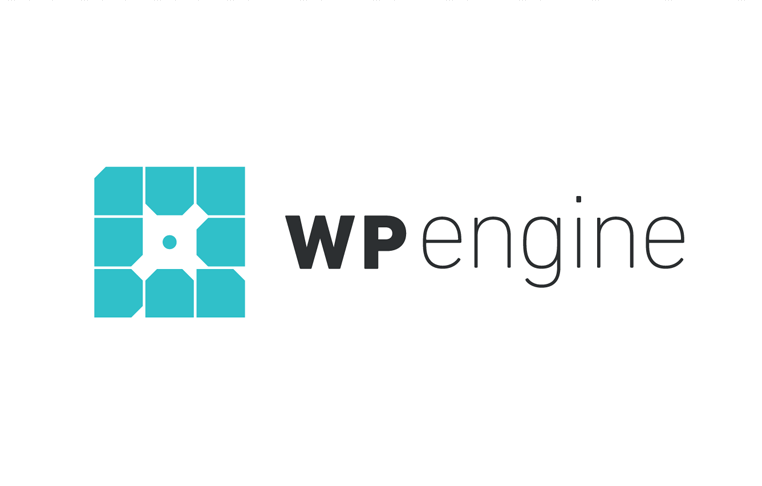 Exclusive WPEngine Coupon Code for AlienWP Visitors!
Exclusive WPEngine Coupon Code for AlienWP Visitors!Get 5 Months Free & 30% Off All Plans.
Click the coupon code to copy and open the link »
If you are a photographer, you might find our detailed guide to WordPress for Photographers useful and if you are looking for a theme which has been designed specially for photography, check our roundup of the best themes.
We’re going to go over what photo galleries are in this post as well as the various methods you can use to create photo galleries in WordPress and then look at the best plugins for Photo Galleries. Let’s get started.
What are Photo Galleries?

Photo galleries, or image galleries, are a collection of digital images showcased in a single location that make it easy to view every image without having to scroll. Photographers use online galleries to showcase images from particular shoots or to gather images that share specific styles. A well-designed gallery organizes these images in a way that’s more artistic than a simple vertical layer of images stacked on top of one another.
Online publications also use galleries to showcase a collection of images from a particular event. This can range from a news organization displaying on-the-ground images from a natural disaster to a fashion magazine showcasing images from the runway.
You’ve even seen galleries on ecommerce sites, particularly on product pages. These pages show collections of images that demonstrate the product in question in a visual way. If the product is a WordPress theme or plugin, its product page likely features a gallery of screenshots.
Types of Photo Galleries
There are many types of image galleries you can use for WordPress. The main type is a grid that showcases your images in symmetrical, masonry or mosaic styles. These types of galleries may also come with a “currently selected” feature that showcases a selected image in a larger version above the gallery. Some grid-based galleries also open larger versions of your images when you click on the thumbnails. These larger versions are typically emphasized with lightboxes.
Another type of gallery you’re bound to see is the slider or carousel gallery. This type of gallery, as you likely know, showcases your images in a slider your visitors can use to scroll through your images as they please. Be careful if you use this type of photo gallery as sliders are notorious for being resource-hungry.
Let’s move on to the methods and tools you can use to create photo galleries in WordPress.
Creating a Photo Gallery without a WordPress Plugin
Yes, there’s a native feature in WordPress that allows you to create photo galleries without having to rely on third-party plugins or your own code. All you need to do is create a post or page, place your cursor where you want to insert in the gallery in the WordPress editor, and click Add Media.

Click the Create Gallery tab.

From here, you can upload the images you want to use in your gallery as you normally would in WordPress. Give your gallery a title and alt text after that, and click Create a New Gallery.

The final step involves adding a few finishing touches, such as captions for each image, the number of rows you want your gallery to have and the image sizes you want to use.

Here’s the final result in the WordPress editor:

And here’s the final result on the frontend using the Twenty Seventeen theme:

You can also create a gallery with images you’ve already uploaded to your server:

If you need to make changes to your gallery, such as add or delete images or change image sizes, click it in the WordPress editor, and click the Edit icon.

This is a decent way to create a basic image gallery, but there are better ways. Let’s explore them.
Creating Photo Galleries with Plugins
Like most things in WordPress, your next best bet is to use a WordPress plugin if you find the default WordPress gallery to be too limiting for your needs. Let’s go over the top gallery plugins for WordPress.
Envira Gallery
Envira Gallery is a premium gallery plugin that comes with an intuitive, drag-and-drop gallery builder and pre-built templates for easy use. It also comes with more powerful features, including social media integration for social sharing, WooCommerce integration for online stores and watermarks, which photographers can use to protect their images.
It also comes with interesting ways to showcase galleries, such as a slideshow or a fullscreen lightbox. If you’d prefer to showcase a video, you can add YouTube, Vimeo, Wistia or custom embed code.
Pricing starts at $29/year.
NextGEN Gallery
NextGEN Gallery is a free gallery plugin that has a premium version. The plugin receives 1.5 million downloads every year, and it currently has over 1 million active installs on WordPress. As far as management goes, the plugin allows you to upload photos in batches with metadata, edit thumbnails and group galleries into albums.

The free version comes with thumbnail and slideshow galleries as well as basic lightbox effects. You can also create compact or list-based albums. Pro features include a higher-quality lightbox as well as galleries in mosaic, masonry, filmstrip, film, and blog style formats.
Pricing for the premium version starts at $69/year.
FooGallery

FooGallery is a free gallery plugin that has a few premium extensions you can purchase for additional features. It comes with multiple ways to showcase your gallery, including thumbnails you can enlarge in lightboxes and slideshows.

There are a handful of premium extensions you can purchase to extend the default features the plugin comes with. This includes a FooVideo extension that adds support for video. There’s also the FooBox Pro Lightbox extension that adds higher-quality versions of a few default features.
Pricing for extensions start at $29/year.
Photo Gallery

Photo Gallery is a free gallery plugin that comes in a premium version that offers more features. It has a few basic gallery views, but a few interesting features the free version offers include watermarks, advertising and the ability for users to download images from your gallery.

The premium version comes with 10 additional gallery views, including a masonry view, mosaic view, a slideshow with premium effects and more. It even comes with premium lightbox effects.
Pricing for the premium version starts $30/6 months.
Photo Gallery by Supsystic

Photo Gallery by Supsystic is another free gallery plugin that has a premium version. It comes with a number of different gallery styles and layouts for you to pick from, including hover animations. This also includes a post feed gallery, a carousel gallery, a polaroid gallery, a mosaic gallery and more. The free version also comes with a “pop-up” image effect and the ability to import images from Instagram.

The premium version comes with support for video and adds a caption builder, watermarks, custom buttons, a load more button, pagination and more. You’ll also be able to import from Flickr, Tumblr, Facebook, Google Drive and FTP.
The premium version is available for $29.
Get Photo Gallery by Supsystic
Image Gallery

Image Gallery is yet another free plugin that has a premium version if you want more features. It comes with seven views, including a pop-up gallery, a content slider, a lightbox gallery, a slideshow gallery and more. These galleries can also use a slider.

The premium version allows you to highlight your gallery’s appearance with lightbox styles, titles and descriptions. Hundreds of design options are also added to the premium version. You can even create and hide expanded galleries with a load more button and a pagination feature.
Pricing for the premium version starts at $29/6 months.
Final Thoughts
Creating photo galleries is an easy task to accomplish in WordPress, as you can see. The hard part is figuring out which method to use. Do you use the default gallery built into WordPress core, or do you use a plugin, and if so, which one? Consider what purpose the gallery serves to start out with. Do you need one for a single post or page, or will you use them on a regular basis? If you only need to create one gallery, for example, you’re better off using the default feature in WordPress.
Photographers who want to showcase their work on multiple posts and pages as well as bloggers and news organizations who want to publish multiple posts that feature galleries should consider looking into plugins. Many of the free versions of the plugins listed above contain style and display options the default gallery doesn’t come with. You can even upgrade to premium versions for more features and better support.
It all comes down to the types of images you need to display as well as the reason you need to display them. You can narrow down your list of options by deciding which gallery type would be best for displaying those images as well as choosing the plugin that suits your needs and offers additional features and support at a price that makes sense for your business.



