If you’ve been blogging for a while, you may want to consider performing a content audit on your site. A lot of things can slip through the cracks while you’re hustling trying to put as much quality content out there as possible. It’s important to analyze your content every few years to pinpoint missed marketing opportunities, SEO issues and underperforming content.
We’re going to go over what a content audit is in this post as well as what the purpose of performing one is as well as the data you’re able to collect from one. We’ll then go over how to perform a basic content on your site. Let’s get into it.
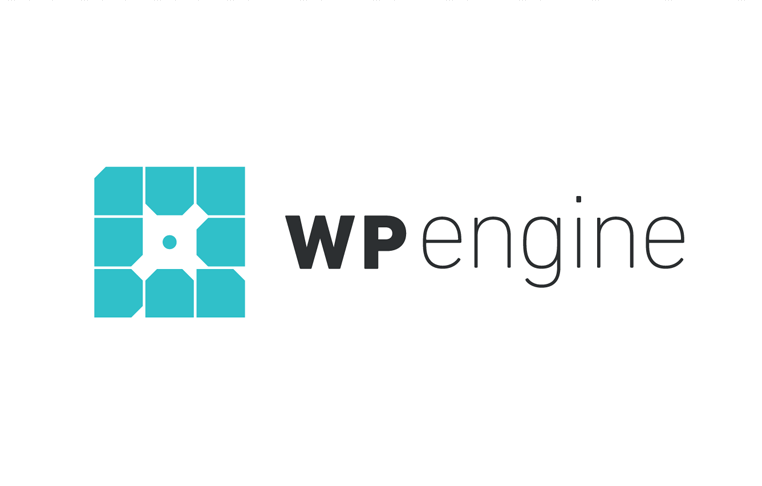 Exclusive WPEngine Coupon Code for AlienWP Visitors!
Exclusive WPEngine Coupon Code for AlienWP Visitors!Get 5 Months Free & 30% Off All Plans.
Click the coupon code to copy and open the link »
What is a Content Audit?
A content audit is a full analysis of the content on your site. It allows you to rank and classify all indexable content so you can make strategic decisions that optimize the way your site performs in search engines and revenue.
You probably have a few specific reasons for producing content, but every business creates content for these specific reasons:
- Traffic – Your products can’t sell and your affiliate links can’t be used if no one’s visiting your site. You blog to encourage more people to stop by.
- SEO – Blogging aimlessly and posting on social media doesn’t do much to bring organic traffic, the most valuable form of traffic, to your site. This is why you optimize your content for search engines.
- Revenue – The more people who visit your site, the more revenue you’re likely to generate. This is why you produce content to increase the amount traffic your site receives. It ultimately leads to more revenue.
A content audit essentially allows you to see how each and every indexable piece of content (page or post) on your site is performing in terms of traffic, SEO and revenue. You’ll be able to take a specific action on each post and optimize it to help it perform better.

Let’s talk more about the actions you can take when you perform a content audit on your site.
What is the Purpose of a Content Audit?
The purpose of a content audit is to analyze each and every piece of indexable content on your site to see how it can be improved to increase its traffic, search engine ranking or potential to earn revenue. “Indexable content” refers to any piece of content, whether it’s a post or page, that can be indexed by search engines.
Content audits allow you to do the following:
- Determine which posts need to be updated.
- Determine which posts need to be improved.
- Determine if any posts should be combined.
- Determine if any posts can be repurposed.
- Determine which posts need to removed.
This allows you to take the following actions on posts:
- Update – Update the post with more recent and relevant content.
- Improve – Adjust the length, language, structure and information of the content.
- Combine – Combine shorter, underperforming posts into one large post.
- Repurpose – Repurpose high-performing posts elsewhere, such as a slideshow on SlideShare or a free ebook to promote on social media.
- Remove – Remove content that’s underperforming and not relevant enough to be improved.
The overall purpose of a content audit is to increase the amount of traffic your site receives, its search engine rankings and the amount of revenue it generates. However, one particular thing that triggers the need to perform a content audit for many bloggers is a penalty from Google. Fixing issues in your blog can help you recover from this.
Information You Can Collect During a Content Audit
There’s a lot of information you can collect during a content audit. We won’t mention all of them in this section, so we’ll just stick to the most important pieces of data you can collect. Again, the purpose of a content audit is to improve traffic, SEO and revenue. This means the most important data you can collect relates to these things.
One of the most important pieces of data you can discover are your top pages. What defines a top page? That depends on the overall goal you have for your site (earn more traffic, earn more revenue, etc.). A page may receive a lot of traffic but generate very little revenue. This would keep it off of the Top Pages list if your goal is to generate more revenue on your site.
You can also determine what keywords each page ranks for, which pages aren’t ranking for the keywords you want them to rank for and how pages are generating revenue. Collecting these details as well as the ones we’re about to mention will help you figure out which action to take for each individual post.
How to Perform a Content Audit
Start by creating a spreadsheet with the following headings in Row 1. You can delete any headings you don’t want and add extra headings for other data you want to collect.
Headings:
- Title*
- Publish Date
- Content Type*
- Meta Title
- Meta Description
- Organic Search Traffic
- SER (search engine ranking)*
- Ranking Keywords (keywords page ranks for)
- Targeted Keywords (keywords you want the page to rank for)
- Revenue Model*
- Lead Magnet
- Internal Links
- External Links
- Action*
- Solution*
* = Most important headings.
Here’s what it looks like in a spreadsheet using the most important headings:

Once you decide what headings you want to use, you can go ahead and start filling in your spreadsheet with data. We recommend using tools like Screaming Frog and Google Analytics.

Screaming Frog offers a tool called SEO Spider. You can use it to crawl your website and analyze key SEO elements of individual URLs.

It gives you a list of every URL on your site and includes pages’ meta titles, meta descriptions, titles, H1 and H2 headings, meta keywords, and more. The free version only allows you to crawl a maximum of 500 URLs. You’ll need to spend £149/year to crawl your entire website. We recommend using a tool like Google Analytics to look for things like traffic and revenue. Other great tools to use include SEMrush and SERPs.
You can start filling out your spreadsheet once you have the right tools:

You need to be careful about the actions and solutions you implement. If you remove or change too many URLs that were performing well enough to rank, you may see your entire site’s overall search engine ranking plummet.
If you’re not experienced in SEO, you may want to consider only implementing your solutions on posts that aren’t performing well at all. Consult an SEO expert to see what you should do with your highest-ranking pages. If you aren’t able to afford an SEO, consider leaving your highest-ranking pages alone and repurposing them elsewhere.
That’s it for performing a basic content audit on your site. Let’s wrap this post up.
Final Thoughts
Performing a content audit can be one of the smartest things you can do for your site’s search engine rankings, traffic and revenue. Content is king, and things can get pretty messy if you’ve been producing content and adding more and more pages to your site for years without checking up on things.
However, implementing solutions after you’ve conducted a content audit can be a little risky. Google’s algorithm is sensitive and everchanging. If you make too many changes to your site’s top URLs, you could wind up making fatal errors in their search engine rankings, which could have a negative impact on your site’s overall traffic.
Take your time, and only implement solutions you know will help. In the meantime, check out these other posts we’ve published on content and SEO:

