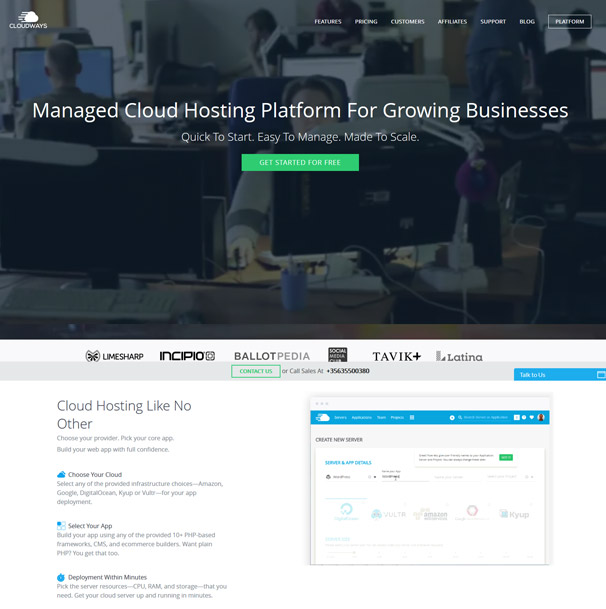Cloudways is a modern web hosting company suitable for designers, developers, freelancers, and agencies. It is considered one of the larger and well established hosting companies when it comes to providing managed cloud hosting for an amateur bloggers to a professional web developers and large enterprise-scale businesses.
Managed WordPress hosting is ideal for people who want the best for their WordPress-based website as they have a hosting framework in place which has been optimized for WP sites and they also provide extra features for this CMS such as automatic backups, security measures and expert staff on hand who know how to deal with any issue which arises.
In this post we will be taking a closer look at Cloudways and what their hosting offering is like for WordPress users.
About Cloudways Hosting
Founded in 2011, in Mosta on the European island of Malta, Cloudways has fast become one of the major players in the managed cloud hosting industry.They have over 30 members of staff distributed between their office in Malta, UAE and Spain and have helped thousands of people around the world host their WordPress based websites.
Cloudways allows users to deploy, monitor and manage high-performance website and application for scalable expansion on different top-tier cloud infrastructures. They aim to make your site perform well for both your users and search engines with no down-time and facilities to cope with large spikes in visitors.
Cloudways Plans & Pricing
Cloudways operates a little differently from other hosting providers in the fact they offer a choice of different cloud infrastructures. When signing up you are able to choose from the following options: DigitalOcean, Vultr, Amazon Web Services, Google Cloud Live Platform and Kyup.
Each option has slightly different pricing and specifications so you can choose the one which best suits your needs. The cheapest option is with Digital Ocean from just $7 per month and the most expensive option is with Amazon and costs $360.24 so you see there is a wide variety of options to suit most budgets.
Click through the tabs to view a run-down of the pricing and features for each provider.
[symple_tabgroup]
[symple_tab title=”Digital Ocean”]
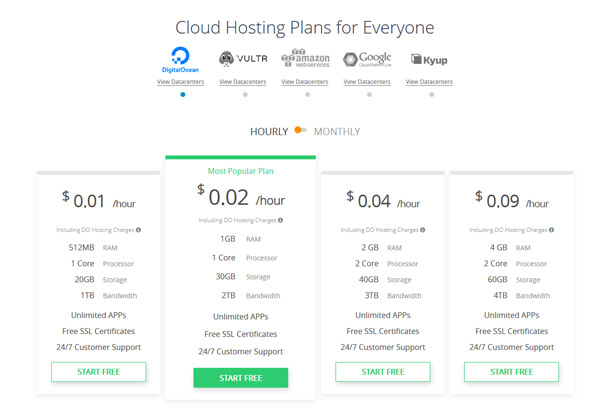
Here are the prices of DigitalOcean cloud servers:
- $7/mo [512MB RAM, 1 Core Processor, 20GB Storage, 1TB Bandwidth]
- $14/mo [1GB RAM, 1 Core Processor, 30GB Storage, 2TB Bandwidth]
- $34/mo [2GB RAM, 2 Core Processor, 40GB Storage, 3TB Bandwidth]
- $70/mo [4GB RAM, 2 Core Processor, 60GB Storage, 4TB Bandwidth]
Here are the features for these plans:
- Unlimited Apps
- Free SSL Certificates
- 24/7 Customer Support
[/symple_tab]
[symple_tab title=”Vultr”]
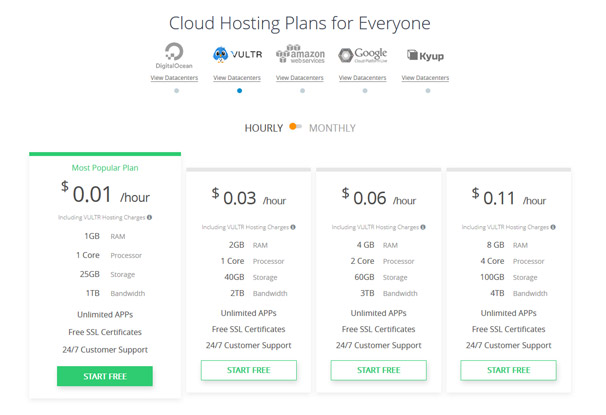
Here are the prices of Vultr cloud servers:
- $11/mo [1GB RAM, 1 Core Processor, 25GB Storage, 1TB Bandwidth]
- $23/mo [2GB RAM, 1 Core Processor, 40GB Storage, 2TB Bandwidth]
- $44/mo [4GB RAM, 2 Core Processor, 60GB Storage, 3TB Bandwidth]
- $84/mo [8GB RAM, 4 Core Processor, 100GB Storage, 4TB Bandwidth]
Here are the features for these plans:
- Unlimited Apps
- Free SSL Certificates
- 24/7 Customer Support
[/symple_tab][symple_tab title=”Amazon Web Services”]
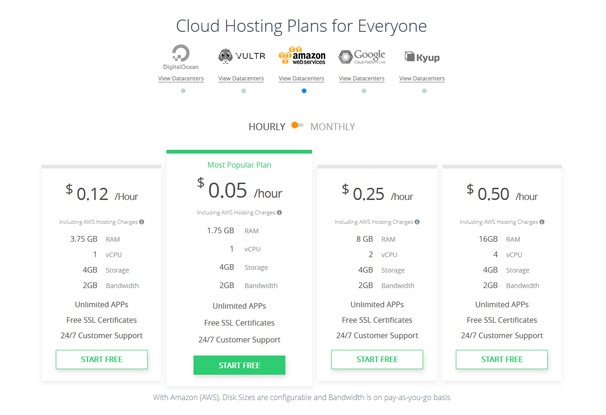
Here are the prices of Amazon cloud servers:
- $88.04/mo [3.75GB RAM, 1 vCPU, 4GB Storage, 2GB Bandwidth]
- $36.04/mo [1.75GB RAM, 1 vCPU, 4GB Storage, 2GB Bandwidth]
- $180.44/mo [8GB RAM, 2 vCPU, 4GB Storage, 2GB Bandwidth]
- $360.24/mo [16GB RAM, 4 vCPU, 4GB Storage, 2GB Bandwidth]
Here are the features for these plans:
- Unlimited Apps
- Free SSL Certificates
- 24/7 Customer Support
[/symple_tab]
[symple_tab title=”Google Cloud Platform Live”]
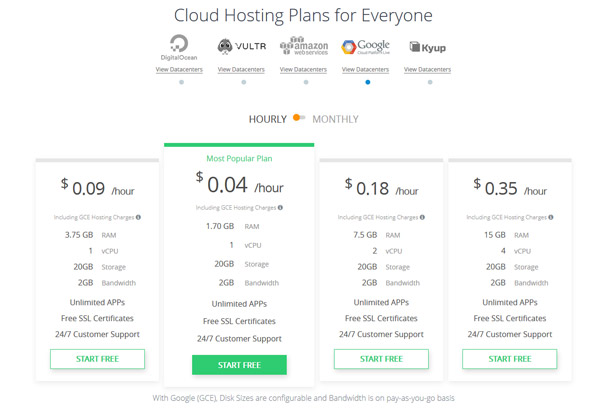
Here are the prices of Google cloud servers:
- $70/mo [3.75GB RAM, 1 vCPU, 20GB Storage, 2GB Bandwidth]
- $34.17/mo [1.70GB RAM, 1 vCPU, 20GB Storage, 2GB Bandwidth]
- $135/mo [7.5GB RAM, 2 vCPU, 20GB Storage, 2GB Bandwidth]
- $255.36/mo [15GB RAM, 4 vCPU, 20GB Storage, 2GB Bandwidth]
Here are the features for these plans:
- Unlimited Apps
- Free SSL Certificates
- 24/7 Customer Support
[/symple_tab]
[symple_tab title=”Kyup”]
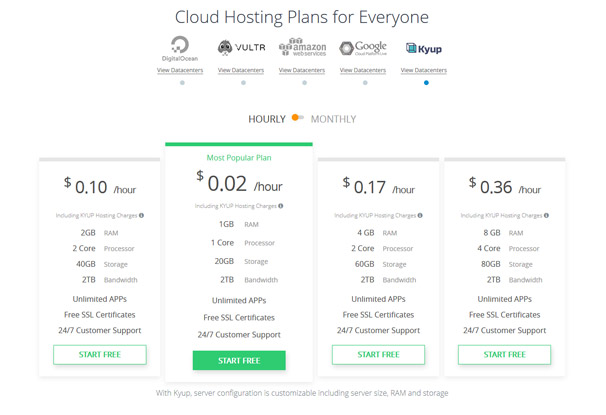
Here are the prices of Kyup containers:
- $75.23/mo [2GB RAM, 2 Core Processor, 40GB Storage, 2TB Bandwidth]
- $21.11/mo [1GB RAM, 1 Core Processor, 20GB Storage, 2TB Bandwidth]
- $128.5/mo [4GB RAM, 2 Core Processor, 60GB Storage, 2TB Bandwidth]
- $255.89/mo [8GB RAM, 4 Core Processor, 80GB Storage, 2TB Bandwidth]
Here are the features for these plans:
- Unlimited Apps
- Free SSL Certificates
- 24/7 Customer Support
[/symple_tab]
[/symple_tabgroup]
Hosting Features
Cloudways provide a service not seen on other similar hosting companies with a very high level of customization, options and scalability. Due to cloud based nature of their service, your website will be distributed around different servers on the platform which means if one server should become un-available their system which switch to a different server to carry on serving your website to visitors – this avoids any downtime which is unavoidable with most other typical shared hosting platforms.
When signing up for Cloudways you can choose an infrastructure provider based on different things like pricing, specifications and so on. You can then configure your hosting options which best meet your requirements for your website.
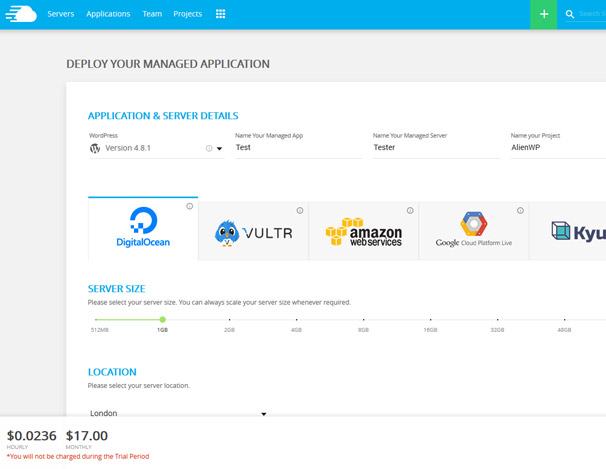
Here is a run-down of the main features you will get if you choose Cloudways.
- Multiple Cloud Infrastructure
- Multiple Apps Support
- Multiple Data Centers
- Dedicated Environment
- SSD-based Hosting
- CloudwaysBot
- 1-Click (Free SSL, Cloning, Backup & Restore, Scaling, and Domain Mapping)
- Team Collaboration
- Staging Area & URLs
- Git Deployment
- Server Settings
- Platform Level Firewalls
- SSH & SFTP Access
- Real-time Monitoring
- ThunderStack
- Multiple Databases
- Multiple Addons
- PHP-7
- Security Patching
- CloudwaysAPI
- Varnish UI
- Two-Factor Authentication
- Cron Job Manager
- Projects
- Elasticsearch
- HTTP/2
- IP Whitelisting
Cloudways Hosting Support
Cloudways offers a number of ways to get customer support should you need it at any point. They have a detailed knowledge base which you can veiw on their website which should be your first starting point, it contains lots of detailed guides to help you most matters including things like account and billing functions, database help, help for different content management systems, caching and performance, backups, staging, cron jobs and many more. In fact, it’s one of the best knowledge bases I have seen at a hosting company.
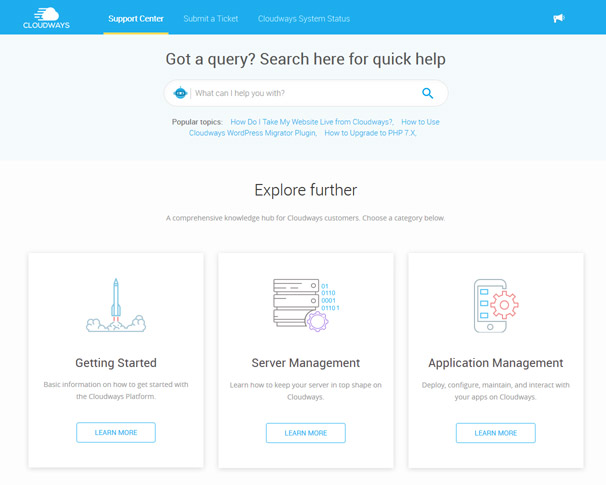
Of course you can always contact the support team who provide 24/7/365 live support for its clients with a numbers of different options. Cloudways currently offers:
- Ticket
- Live Chat 24/7
- CloudwaysBot
The Pros of Hosting with Cloudways
Cloudways is one of the most versatile cloud hosting companies on the market. They offer a lot of different options and features so just about anyone should be able to configure the service to meet their website’s needs. Some of the pros of choosing them are as follows:
- Free Trial
- 24/7 Support
- Lowest Prices
- Advanced Caching Technology
- Multiple Cloud Infrastructure
Security
Security is and will remain a headache for website owners but hosting with Cloudways ensures that they are safe with the included security features of Cloudways, such as: Platform Level Firewalls, Security Patching, Two-Factor Authentication, HTTP/2, and SSH & SFTP access.
ThunderStack
Cloudways offers you state-of-the-art technology solutions to meet the most demanding website’s requirements with technologies that comprise of Varnish, Memcached, Apache, Nginx, PHP-FPM, and Redis.
Breeze Free WordPress Cache Plugin
Cloudways has recently introduced a free WordPress cache plugin called as Breeze.
Breeze is lightweight, quite simple and does not have many configuration options, or at least they are not complex like other cache plugins. It has five sections of configuration, just by configuring one of the sections, you will have the plugin fully-functional.
The UI itself describes each option in detail so you know exactly what each option does. What makes it fantastic is that it works great in its minification settings. So just the install the plugin and improve site loading.
The Cons of Hosting with Cloudways
Just like any other cloud hosting provider, Cloudways does have its cons. Let’s take a look at them.
- Email isn’t included with hosting
- No domain registration
- No Phone Support
Who is This Host for?
As you can see from this review, Cloudways is for just about everyone – with such a wide range of hosting options, features and choice of platforms to host your website on you can tailor it for most sites and budgets. It’s suitable from anyone from small personal bloggers, to web developers who need somewhere to host their client’s websites right up to large scale eCommerce stores and other enterprise businesses who absolutely need reliability and scalability from their hosting company.