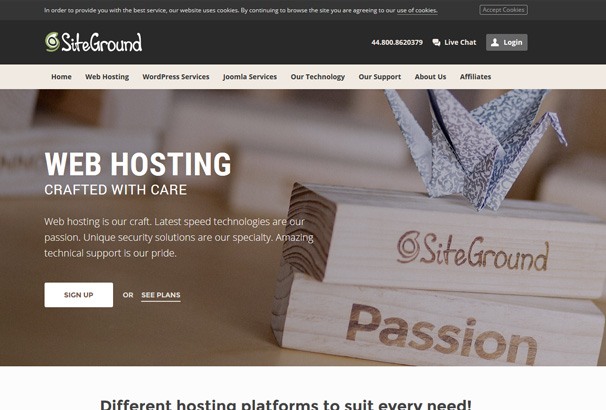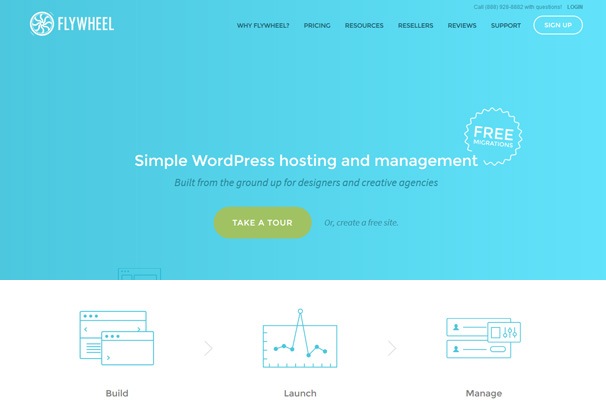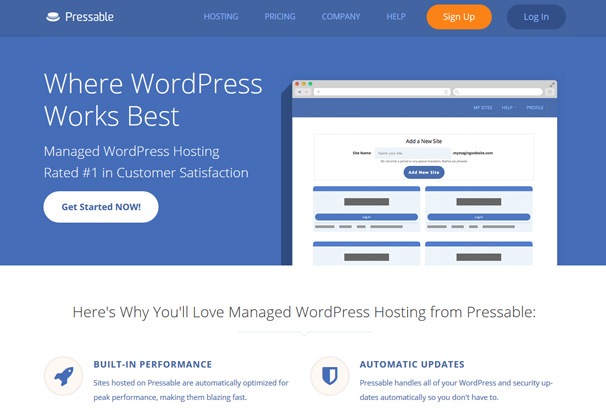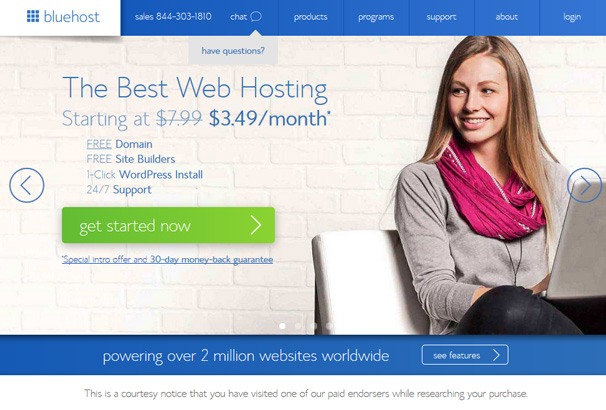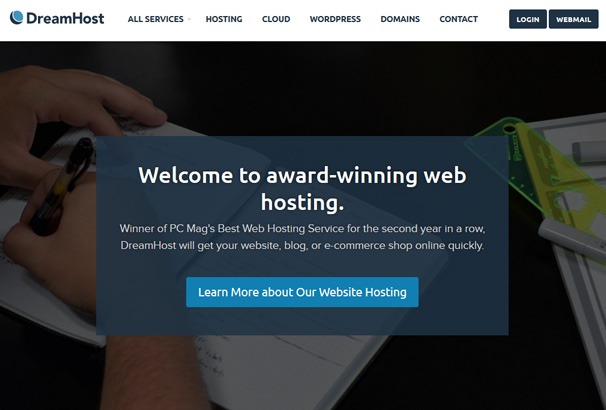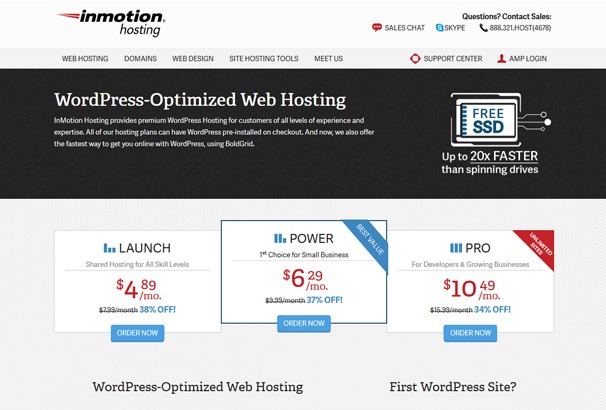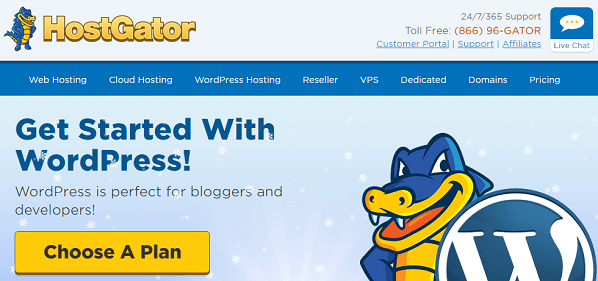Need WordPress hosting for your soon-to-be website? Then you’re in the right place, because we’ve created a mega guide to help you pick the absolute best hosting option for your fledgling WordPress site. First, we’ll cover exactly what WordPress hosting is. Then, we’ll jump into some of the best shared and managed WordPress hosts so that you can find the absolute best solution for your situation. Let’s get straight into the guide
[symple_toggle title=”What is WordPress Hosting?” state=”closed”]
Overall, WordPress web hosting is just hosting that has been optimized for the specific needs of the WordPress software. While WordPress can be run by pretty much any host at this point, WordPress hosting is designed to run it better. WordPress has some specific requirements to run, but they are pretty standard and you will find almost any hosting company will support them. Specifically you need to check that your host offers :
- PHP 7 or greater
- MySQL 5.6 or greater OR MariaDB 10.0 or greater
- The mod_rewrite Apache module
- HTTPS support
So, if any just about any type of host can run WordPress, what difference does it make which you use?
Well, the world of WordPress hosting can be pretty much divided into two separate categories as follows:
-
-
- Shared WordPress hosting
- Managed WordPress hosting
-
Shared WordPress hosting includes those WordPress-specific optimizations as well as some basic features like one-click installs, whereas managed WordPress hosting includes a whole slew features that make your life easier (more on that later).
[/symple_toggle]
[symple_toggle title=”Advantages of WordPress Hosting” state=”closed”]
At a minimum, you’re getting that performance optimization I mentioned above. And that’s important enough by itself. Hosts will also optimize your server’s settings to ensure better security for your WordPress site.
But most WordPress hosts sweeten the deal even more with features like:
-
-
- Pre-installed WordPress or one-click WordPress installs. Installing WordPress is a cinch on WordPress hosting.
- Automatic updates for WordPress plugins and software. Keeping your site up-to-date is essential for protecting against hackers.
- Support staff who are knowledgeable about WordPress. You can be sure that your host’s support staff know all about WordPress.
- Easy plan upgrades. Most WordPress hosts make it easy to upgrade your hosting plan as your WordPress site grows.
-
And if you go with managed WordPress hosting, you’ll get even more options and features which have been tailored specifically towards WordPress websites. A managed hosting company will also have staff on hand who are specifically employed for their knowledge of this particular CMS. From the engineers who setup the servers and optimize them especially for these types of sites, to the customer support representatives who will have a greater knowledge of it and will be able to deal with your support questions quicker.
[/symple_toggle]
[symple_toggle title=”Managed vs Shared WordPress Hosting” state=”closed”]
As I mentioned, most shared WordPress hosts give you some performance and security enhancements, a one-click installer, and called it a day. Some might also automatically update your WordPress software, but most don’t.
On the other hand, managed WordPress hosting handles pretty much everything for you. They’ll upgrade your site automatically and give you even better performance with someone called server-side caching.
They’ll also run malware scans and check for hackers. And they’ll back up your site so that if something does happen, you always have a working copy of your site
And most managed hosts will even give you something called a staging site. With a staging site, you can test out changes to your WordPress site before you make them live. It’s like your own little sandbox.
Basically, think of shared WordPress hosting like a clean three-star hotel, while managed WordPress hosting is a swank five-star resort in the middle of the French Riviera.
With shared WordPress hosting, you still need to handle some things yourself. With managed WordPress hosting, you can pretty much 100% focus on content and ignore hosting.
The hosting companies we have chosen are suitable for people anywhere around the world – the USA, UK, Europe etc.
Now that you know the difference, let’s discuss some of the best options for both types of WordPress hosting.
[/symple_toggle]
Best Managed WordPress Hosting Comparison
If you are in a hurry and want to know our top pics for Managed Hosting, here are our top 3 Best Managed WordPress Hosting available in 2017.
 |
 |
 |
|
| Price | $16.92 Per Month | $11.25 Per Month | $3.95 Per Month |
| Response Time | 0.4ms | 0.68ms | 0.41ms |
| Caching | Ever Cache | Server Level | Super Cacher |
| Backups | Daily | Daily | Daily |
| Deal | 30% Off & 5 Free Months Coupon |
20% Off & 2 Free Months Coupon |
60% Off – No Code Needed |
| Get Hosting | Get Hosting | Get Hosting |
Below, we’ve included the five best managed WordPress hosts out there. All of these hosts are quality options – it just comes down to your budget and the specific features you need.
WP Engine
WP Engine is one of the first companies to offer managed WordPress hosting. And they’re also 100% focused on managed WordPress hosting. That means all of their effort goes straight into creating the best managed experience possible.
WP Engine offers rock-solid hosting optimized for security and performance. They also offer staging sites, CDN integrations, speed recommendations, and more. Here’s everything you get:
WP Engine Features
- Evercache. Normally, you need a plugin to get the benefits of caching. WP Engine’s proprietary Evercache system eliminates that need.
- Improved Security. WP Engine includes firewalls, malware scans, and intrusion detection to keep your site safe.
- Staging Area. WP Engine’s staging area lets you safely test out changes before you push them to your live site.
- 24/7 expert support. Get expert help whenever you need it.
- Easy restore. WP Engine backs up your site every single day and lets you easily restore from past backups with a single click.
How Much Does WP Engine Cost?
WP Engine’s plans start at $29 per month for a single WordPress site and 25k visits per month. Other plans go up in price from there.
Get Hosting
( Use coupon code “AlienWP30” for 30% off and 5 Free Months )
( Read our WPEngine Review or Leave Yours )
SiteGround
SiteGround walks the line between shared and managed WordPress hosting. See, it’s technically a shared WordPress host. But, it still manages to include a number of managed features, even on its cheapest plan. This powerful blend of concierge features at low costs is what makes SiteGround one of the biggest hosts out there.
SiteGround is also an official wordpress.org recommended host.
SiteGround Features
- Automatic upgrades. Even on its cheapest plan, SiteGround will update your WordPress software automatically.
- SuperCacher. Depending on your plan level, SiteGround offers up to three levels of server-side caching to speed up your site.
- Pre-installed WordPress. SiteGround gives you the option of pre-installing WordPress.
- Unlimited bandwidth. SiteGround never caps your bandwidth, which means you can transfer unlimited data.
- 24/7 support. SiteGround offers 24/7 support, which I can personally say is some of the best in the business.
- Automatic backups. SiteGround automatically backs up your site to keep your data safe.
- Staging area. On the more expensive plans, SiteGround also offers a staging area.
How Much Does SiteGround Cost?
SiteGround’s cheapest plan starts at $3.95 per month ($9.95 after promo period). But you’ll need a more expensive plan to unlock most of the best managed features.
Get Hosting
( Read our Siteground Review or Leave Yours )
Flywheel
Though Flywheel is marketed specifically towards designers and creative agencies, they’re a great managed WordPress host for anyone. But if you are a creative, you’ll love their tools that help you work better with clients.
Flywheel Features
- Easy billing transfer. Easily transfer billing over to your clients when the project is complete.
- Built-in caching. Like other managed hosts, Flywheel has built-in server-side caching.
- Expert security. Not only does Flywheel keep your site safe, they also guarantee that if, by some horrible stroke of luck, you do get hacked, Flywheel will fix it for free.
- 24/7 support. Flywheel has emergency support available 24/7
- Staging sites. Flywheel lets you easily test out changes.
- Easy collaboration. Flywheel lets you collaborate with clients with needing to remember login details.
How Much Does Flywheel Cost?
Flywheel’s cheapest plan starts at $15 per month for one website and 5k monthly visits. Plans go up from there.
Get Hosting
( Use coupon code “FlyFurnace” for 20% off / 2 Free Months )
( Read our Flywheel Review or Leave Yours )
Pressable
Formerly known as ZippyKid, Pressable is a managed WordPress host that runs on Rackspace hardware. They offer fairly affordable prices as far as managed hosts go.
Pressable Features
- Automatic updates and backups. Pressable keeps your site safe by automatically updating it and backing it up.
- Traffic scaling. Pressable can quickly scale up to 20x to keep your site running in case you go viral.
- Built-in caching. Built-in caching keeps your site running lightning fast.
- Staging sites. Quickly clone your live site to a staging environment to test out changes.
- 24/7 support. Like most managed hosts, you can get 24/7 expert support.
How Much Does Pressable Cost?
Pressable’s cheapest plan starts at $25 per month for up to 5 sites and 60k shared pageviews.
Media Temple
Media Temple has been hosting websites for a long time at this point. Recently, they’ve expanded their services into the managed WordPress hosting market. They offer competitively priced hosting with all of the standard managed WordPress features.
Media Temple Features
- Automatic updates and backups. Media Temple keeps your site backed up and updated. Automatically.
- Server-side caching. Like other managed hosts, Media Temple includes built-in server-side caching.
- Staging areas. Quickly test out staging areas with Media Temple’s staging areas.
- 24/7 expert support. Get help whenever you need it.
How Much Does Media Temple Cost?
Media Temple’s cheapest managed plan starts at $20 per month for 2 websites and 250k visitors.
Get Hosting
( Use coupon code “AlienWP20” for 20% off )
( Read our MediaTemple Review or Leave Yours )
Best Shared WordPress Hosting
If you are in a hurry and want to know our top pics for Shared Hosting, here are our top 3 Best Shared WordPress Hosting available in 2017.
 |
 |
 |
|
| Price | $7.95 Per Month | $3.49 Per Month | $3.95 Per Month |
| Response Time | 0.89ms | 0.93ms | 0.41ms |
| Caching | OPcache | Cache plugin | Super Cacher |
| Backups | Hourly Snapshots | Daily | Daily |
| Deal | 50% Off Coupon | 65% Off Coupon | 60% Off – No Code Needed |
| Get Hosting | Get Hosting | Get Hosting |
Not ready to pay for managed WordPress hosting? If so, these shared WordPress hosts still offer quality hosting at a more affordable price.
Bluehost
With over two million websites hosted, Bluehost is one of the largest hosts out there. And like SiteGround, they’re an official wordpress.org recommended host. Bluehost is affordable and gives you a free domain name for signing up.
Bluehost Features
- Unlimited storage/bandwidth. Bluehost never limits how much data you store or use.
- One-click WordPress install. Easily install WordPress with a single button.
- Enhanced cPanel. Bluehost has enhanced the standard cPanel dashboard to make it easier to use.
- Easy scaling. If you ever need to upgrade your plan, it just takes a click.
- 24/7 support. Get help via phone, email or live chat whenever you need.
How Much Does Bluehost Cost?
Bluehost’s starter plan begins at $3.95 per month and includes a free domain and SSL certificate.
Get Hosting
( Use our Coupon code for 65% Off )
( Read our Bluehost Review or Leave Yours )
SiteGround
Remember how I said SiteGround is both shared and managed? That’s why it’s showing up twice on this list. If you go with the cheapest plan, SiteGround doesn’t cost any more than the other shared hosts.
SiteGround Features
- Automatic upgrades. SiteGround updates your WordPress software automatically.
- SuperCacher. Even on the cheapest plan, you get built-in caching.
- Pre-installed WordPress. SiteGround gives you the option of pre-installing WordPress.
- Unlimited bandwidth. No bandwidth caps on your data.
- 24/7 support. SiteGround offers 24/7 support, which I can personally say is some of the best in the business.
- Automatic backups. SiteGround automatically backs up your site to keep your data safe.
How Much Does SiteGround Cost?
As mentioned above, SiteGround’s cheapest plan starts at $3.95 per month ($9.95 after promo period).
( Read our Siteground Review or Leave Yours )
Dreamhost
Like Media Temple, Dreamhost is one of the oldest web hosts out there. They’ve been hosting websites since all the way back in 1997. Though they also have a managed WordPress plan, we’ll be focusing on their shared plan for the feature list below.
Dreamhost Features
- One-click install. Quickly install WordPress with just a single click.
- Automatic updates. Dreamhost will automatically update your software, which is fairly unique for a shared WordPress host.
- 24/7 support. Get expert WordPress help whenever you need it.
- 97 day money back guarantee. If you’re unhappy, Dreamhost has an amazing 97 day money back guarantee.
How Much Does Dreamhost Cost?
Dreamhost’s cheapest shared WordPress plan starts at $7.95 per month.
Get Hosting
( Use our Coupon Code for 50% Off )
( Read our Dreamhost Review or Leave Yours )
InMotion Hosting
InMotion Hosting is an affordable shared host that includes their BoldGrid website builder system with all of their hosting packages. Like SiteGround, they also give you the option of pre-installing WordPress.
InMotion Hosting Features
- BoldGrid Builder. The BoldGrid builder is a proprietary drag and drop builder to help you create your WordPress site.
- Pre-installed WordPress. Get started right away with pre-installed WordPress.
- 24/7 support. Get 24/7 help from US-based staff.
- Solid-state hard drives. SSD means better performance.
How Much Does InMotion Hosting Cost?
The cheapest InMotion Hosting plan starts at $6.99 per month ($4.19 per month after promo).
Get Hosting
( Use our Coupon Code for 40% Off )
( Read our Inmotion Hosting Review or Leave Yours )
HostGator
Owned by the same parent company as Bluehost, HostGator is another massively popular web host. They offer affordable WordPress hosting with a free domain thrown in.
HostGator Features
- Unlimited storage/bandwidth. No limits on the amount of data you store or transfer.
- Free domain name. Get a free domain name with your purchase.
- 24/7 support. Get help via phone, live chat, or email.
- One-click WordPress install. Just click a button to install WordPress.
How Much Does HostGator Cost?
HostGator’s cheapest Hatchling plan starts at $3.95 per month.
A2 Hosting
A2 Hosting is a great value WordPress host. All their plans come with WordPress pre-installed so you can start working on your site right away. Their servers are optimized for WordPress speed and some of their higher plans include their Turbo Server technology which can boost speed by up to 20X.
A2 Features
- Automatic upgrades – A2 Hosting automatically keeps your WordPress up-to-date, which is a feature usually reserved for managed hosts.
- Pre-installed WordPress – all plans already have WordPress installed.
- Custom WordPress login URL – protect your site from hackers with an automatic custom login URL
- Malware monitoring – Hackscan monitoring protects your site from malware.
- A2 Optimized – A2 optimizes all their plans for free.
- 24/7/365 Guru Crew Support – support is always available.
How Much Does A2 Cost?
A2’s cheapest plan starts at $7.99 per month ( $3.19 after our promo)
Conclusion
If you’re on a shoestring budget and are running a personal website or small blog then we recommend that you start out with shared hosting, Bluehost, Dreamhost or Siteground are our recommended hosts. They are all reasonably priced, offer great customer service and it’s easy to setup WordPress with one-click installations.
If you run a website which earns you money, then we recommend you pay a bit extra and good with managed WordPress hosting as this will let you focus on your content and increasing income. The top pick for Managed WordPress hosting is without a doubt WPEngine, they are one of the largest and most respected managed hosts. If you can’t quite afford to go with WPEngine then we recommend Siteground, they offer the best middle-ground between managed and shared hosting and have an awesome reputation in the WordPress world.